
Frequently Asked Questions
1903, but in an Alternate Universe. Read our World Background for more information!
Clearing your RedM cache is simple, and can fix a lot of issues.
- To clear your cache, do the following:
- Press Windows + R. A "Run" prompt will appear.
- Paste
%localappdata%/RedMinto the prompt and press Enter. - Open the "RedM Application Data" folder (it may not have a typical folder icon).
- Open the "data" folder.
- Delete all folders with the word "server-cache" (e.g. "server-cache", "server-cache-priv").
This is likely because you have a non-standard screen size. We only support a 1920x1080 screen resolution.
- The workaround is easy:
- Go into RedM's home screen settings (not the in-game settings).
- Click "Game".
- Enable the "Fixed-size NUI" setting.
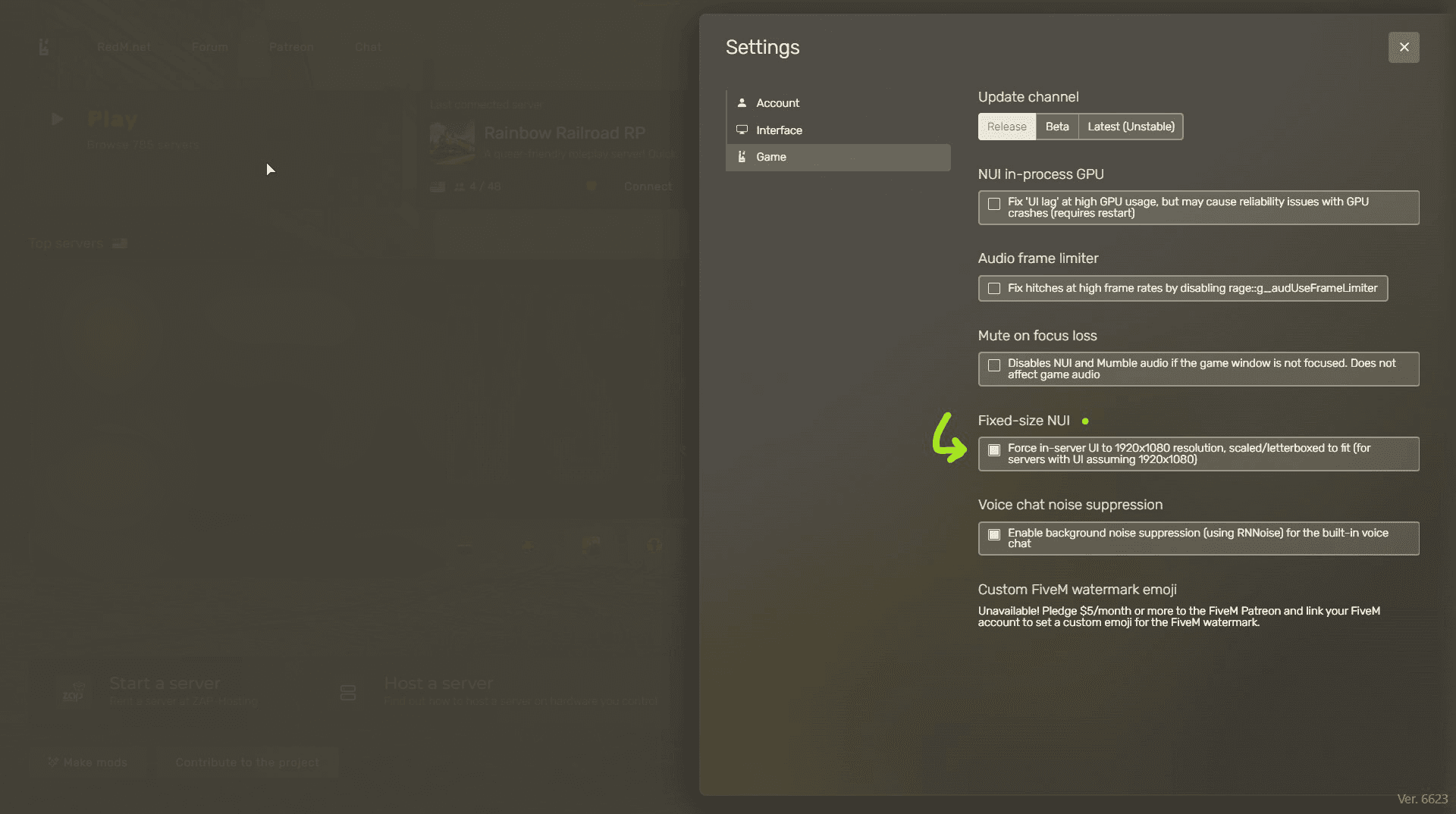
Sometimes RedM and Discord lose their integration with each other, like they're having a bad connection on their phone call with each other.
- Try the following steps:
- Close out of RedM, and then also close out of Discord. You have to completely close out of Discord, even if it just minimized itself to your Windows taskbar tray.
- When in doubt, fully restart your PC.
- Re-open Discord, and then RedM.
- In RedM, attempt to connect to the Rainbow Railroad RP server again.
If you're still having difficulties after completing the steps above, please open a "Tech Support" ticket in the #open-a-ticket channel of our Discord, and we would be happy to assist you.
You should be able to find us in RedM's list of servers. If for some reason you can't, you can connect via IP address.
- To connect via IP address, do the following:
- On the RedM home screen, press the F8 key.
- Paste the following:
connect 66.135.7.186:30100. - Hit the Enter key.
Nope! We don't use TeamSpeak. We use RedM's built-in voice chat (Mumble). If you're having trouble hearing or being heard, go into the in-game Settings, go to Audio, and review/change your devices for input and output.
We recommend going into RedM's in-game graphics settings and setting them to the lowest possible preset. Settings that worked fine in "vanilla" RDR2 won't necessarily perform the same in RedM (none of your settings should be on "Ultra").
Keep in mind RedM is reverse-engineered, so it's a miracle any of this works, much less performs well.
Note: Some people have luck changing their graphics from "Vulkan" to "DX12".
